SERP Scan tracks your website's search engine position for the keywords that matter to you.
SERP Scan reveals actionable insight into your website's SEO status. SERP Scan also automates parts of your business by checking your SERPs twice a day, alerting you to any drastic rank changes, and generating reports that you can study and submit to your clients.
Are you doing SEO for local businesses?
Set their location in SERP Scan and track the results their customers see.
You can track your competiton's rankings to see how you stack up.
You'll also be able to see when they're making a big SEO push for your keywords.
With SERP Scan you have the option to track multiple search engines. Google for every country, Yahoo, Bing, and others.
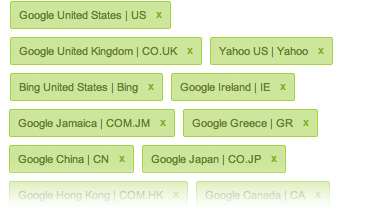
You can easily setup alerts if you want to be notified every time a keyword you're tracking enters the X positions or drops X positions.
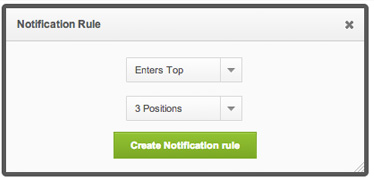
You can export your ranking data as CSV spreadsheets or PDFs.
You can see the ranking history for each keyword as a line graph. Easily switch between all-time, past week, month, or quarter.
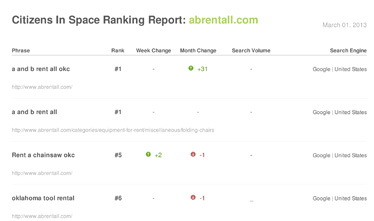
Have multiple members on your team? You can create sub accounts so everyone has their own login details. You can also assign "roles" if you want to limit what the user can do.
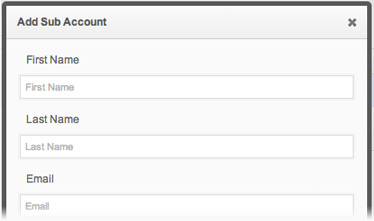
Do you have clients who want to know their search engine positions at all time? With SERP Scan you can create client-accounts so they can login and view their rankings whenever they want—without bugging you.
You can replace SERP Scan's logo and business name with your own, so your clients have a seamless experience with your brand.
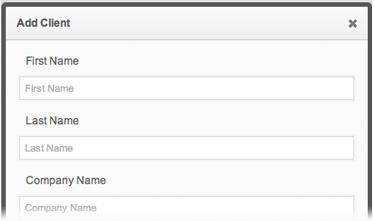
SERP Scan offers an embeddable code that will track the search queries visitors use to find your website. If you aren't tracking the query already SERP Scan will notify you and allow you to easily add it to your account.
After you add a keyword to your account it takes a couple of minutes to to find its rank. SERP Scan can notify you when the rank is determined—no matter what page you're on in your dashboard.
30-day Money Back Guarantee.
Anyone who has tried to manually find their website's position in a search engine knows it takes way too long, and that they should spend that time in a much more productive way. When you get to a certain point in your business you can't afford not to use a rank tracker. There are two types of rank trackers: web-based and desktop-based.

When you track your keyword position you’re measuring your SEO performance. A positive change in ranking can help validate your SEO strategy. A negative change can help highlight aspects of your strategy that can be improved.
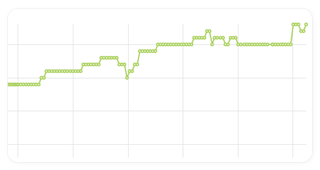
While there may be other ways you’re increasing traffic to your clients site, search engine rankings remain a concrete metric that your clients expect and understand. Better rankings mean more traffic, more leads, and more sales. More sales means happier clients.

Clients want proof that search engine optimization works for them. Increased rankings are the best way to prove to your clients that your hard work—and their money—is making a positive impact and return on investment for their business.
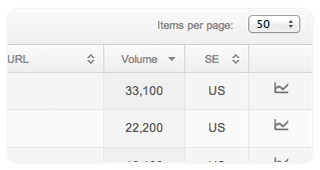
Alongside rankings SERP Scan tells you approximately how often a keyword is searched for each month. This pairing of data helps you discover the low hanging fruit as well as keywords that are going to have the most impact on your clients bottom line.
Monitor Your SERP Rankings
On any device. SERP Scan works beautifully across desktops, smartphones, and tablets.
Gain Productivity & Clients
An informed SEO consultant is a profitable SEO consultant. Learn what works and what doesn’t.
Grow Your Rankings
Track your keyword rankings and grow your business or affiliate websites.
Have Clients? Create accounts for your clients so they can watch their search engine rankings grow.
Clean Interface We value powerful statistics and simple interfaces. You’ll get the best of both worlds.
Professional Reports Easily create ranking reports for yourself or clients. Add your logo for full white labeling.
We track Google rankings for over 150 different countries as well as Bing. Contact us if you need to track a search engine we don’t yet track.
Yes, all rankings are automatically updated multiple times a day.
Yes, you can enter hundreds of keywords at a time. Rankings will be returned in minutes.
You can easily create custom reports and notifications to fit your needs and help you monitor your SERPs.
You can pay by credit card. You will be billed immediately for the first month, and then automatically on the same day each month after.